Issue/Error #
You may see “It looks like OctoPrint has currently no connection to the internet. Due to that it’s not possible to install new plugins from the plugin repository or archive URLs.” when you try to add new plugins or the Software update will just fail. This is because your EZPi OctoPrint setup is not able to perform the connectivity check. By default, it will try to contact the Google DNS server on IP 8.8.8.8.
Some ISPs like Comcast may block this for some reason. Below is how to change to use the 4.2.2.2 server (Level 3 DNS) which should fix the issue. If the 4.2.2.2 address does not work then try another public IP like 4.2.2.1, 4.2.2.2, 208.67.222.222, or 208.67.220.220. These are other open DNS servers on the internet. You can also use your ISP-provided ones as well. This also works for standard OctoPrint installations.
GitHub Rate Limiting #
One other thing to note is that if you have multiple EZPi/Octoprint setups on the same network GitHub can rate limit you. If this happens you must wait for 1 hr for the rate limit to be lifted. This is a GitHub limitation and there is nothing we can do to “fix” that.
Octoprint Connection Test #
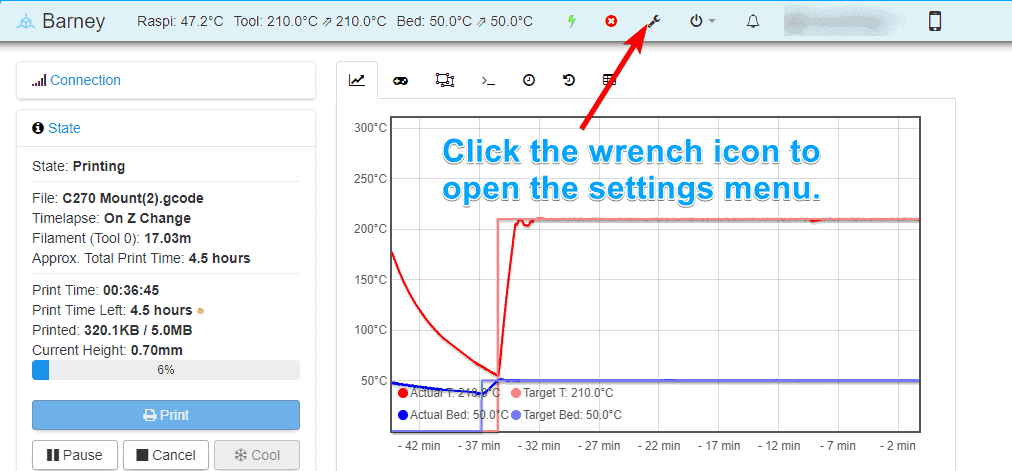
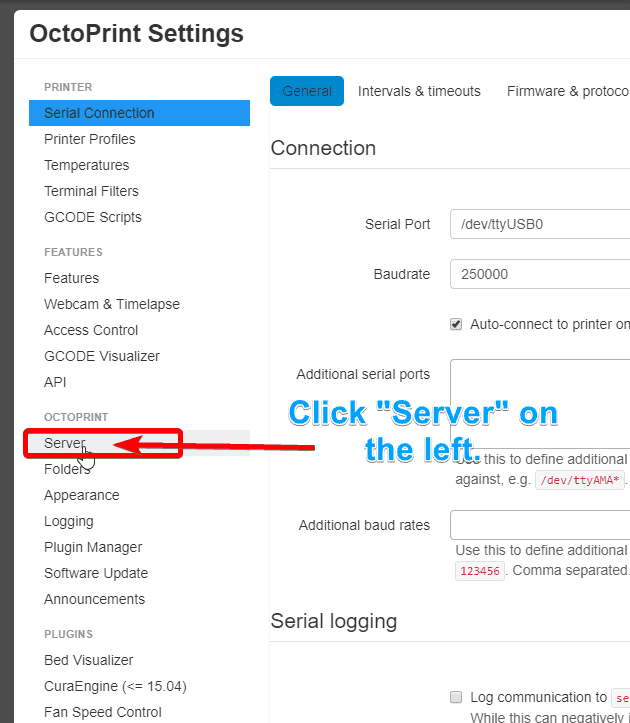
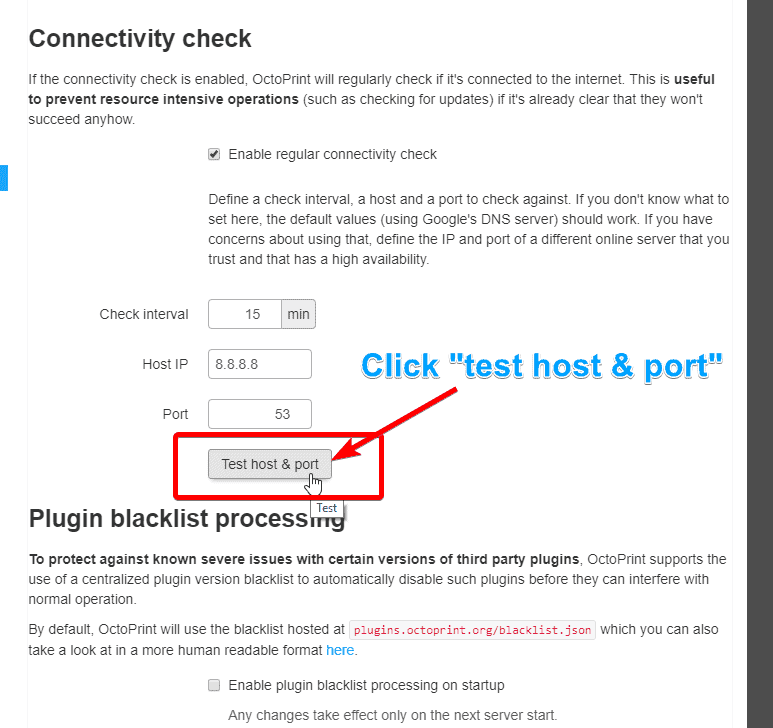
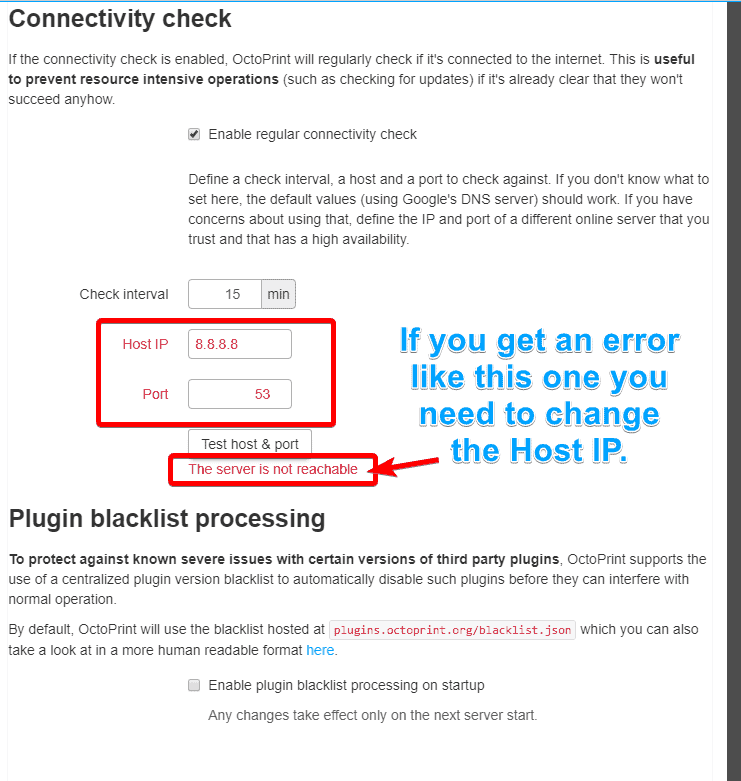
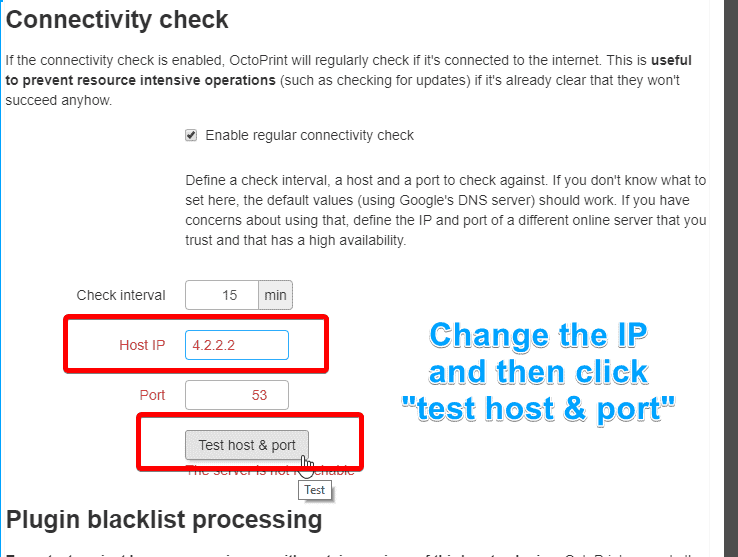
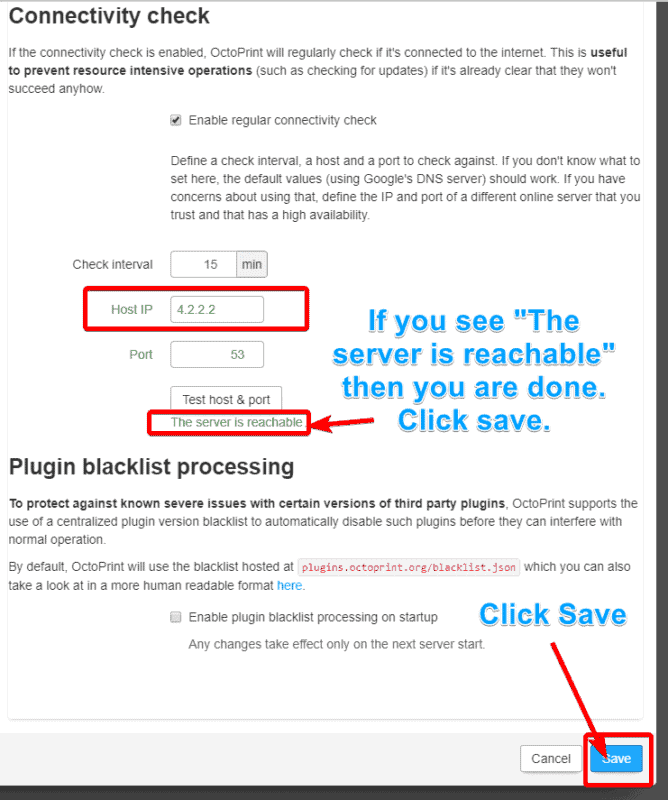
If the server is still not reachable try another IP listed above. If none work please contact your ISP as they could be blocking at their firewall or at your local firewall.



